How to Improve Your Shopify Store’s Loading Speed (and Why It Matters)
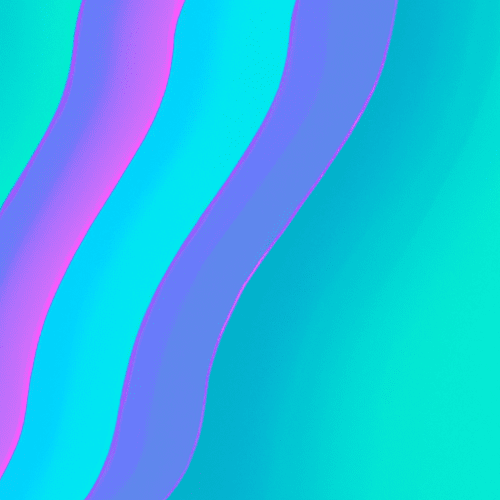
How to Improve Your Shopify Store’s Loading Speed (and Why It Matters)
Discover actionable tips to supercharge your Shopify store’s performance, enhance user experience, and boost conversions with lightning-fast load times.
Introduction: Why Loading Speed is a Game-Changer for Your Shopify Store
In today’s fast-paced digital world, shopping online isn’t about just finding the right product, but about finding it fast. Did you know that 40% of online shoppers abandon a website that takes more than three seconds to load? For Shopify store owners, this means one thing: every second counts.
Great products and beautiful designs are important, but slow loading times can drive potential customers directly to your competitors. Not only do sluggish pages lead to abandoned carts and lost sales, but they can also hurt your SEO rankings, reducing your store’s visibility on search engines like Google.
In this guide, we’ll explore why page speed is vital for your success on Shopify, and share practical, step-by-step tips to help you optimize your store’s loading time. Whether you’re new to e-commerce or a seasoned seller, improving your site speed is one of the most impactful changes you can make.
The Crucial Connection: Why Shopify Store Speed Matters
Let’s break down exactly why your Shopify store’s loading speed isn’t just a minor detail, but a fundamental factor in your store’s growth:
- Better User Experience: Fast-loading pages keep shoppers engaged, leading to higher satisfaction, more browsing, and increased sales.
- Higher Conversion Rates: According to studies, every extra second of load time can result in a 7% loss in conversions.
- Improved SEO Rankings: Google uses site speed as a ranking factor. Slow websites are penalized in search engine results, reducing your organic visibility.
- Lower Bounce Rates: Quick-loading sites reduce “bounce”—that is, the number of visitors who leave after seeing just one page.
- Mobile Friendliness: With mobile shopping on the rise, fast sites keep smartphone users happy and engaged.
In summary: improving your store’s speed makes customers happy, keeps them engaged, boosts your search engine rankings, and ultimately raises your bottom line.
How to Check Your Shopify Store’s Loading Speed
Before jumping into optimization, it’s important to know where you’re starting from. Measuring your Shopify store’s loading speed gives you a baseline and helps you track improvements.
- Use Shopify’s Built-in Analyzer: In your admin dashboard, go to Online Store > Themes and click “View Report” to get a quick overview of your store’s performance.
- Leverage Google PageSpeed Insights: Enter your store URL at PageSpeed Insights for an in-depth analysis and suggestions.
- Try GTmetrix or Pingdom: These tools offer detailed breakdowns of your site’s loading times and highlight problem areas.
Once you know your current speed, you’re ready to start making improvements.
Top Tips to Improve Your Shopify Store’s Loading Speed
Ready to turbocharge your store? These proven strategies will help you deliver a faster, smoother, and more enjoyable shopping experience on Shopify:
1. Choose a Fast, Lightweight Theme
Not all Shopify themes are created equal. Some themes come packed with unnecessary features and scripts that can slow down your site. Opt for well-coded, lightweight themes optimized for speed. Shopify’s own themes like Debut or Dawn are great starting points.
- Check theme reviews and ratings for speed-related feedback.
- Avoid themes with excessive animations and large images.
2. Optimize Images Before Uploading
Images are often the biggest contributors to slow load times. Make sure every product and banner image is:
- Resized to the correct dimensions (don’t upload 3000px images for 300px spots).
- Compressed using tools like TinyPNG or Image Compressor.
- Saved in web-friendly formats like JPEG or WebP.
Consider Shopify apps like Crush.pics for automating image optimization and keeping your site lean.
3. Limit and Audit Your Shopify Apps
Adding too many third-party apps to your Shopify store can significantly slow it down. Each app often loads its own CSS and JavaScript files, adding to request bloat.
- Regularly review your installed apps and remove those you no longer need.
- Choose apps with a good reputation for performance and minimal code impact.
- If possible, consolidate functions: one multipurpose app is better than several single-use ones.
4. Minimize the Use of Sliders and Carousels
While image sliders can look appealing, they often load multiple large images and scripts, dragging down your speed. Test your store’s speed with and without sliders—you may find that a single, optimized banner performs (and converts) better.
5. Enable Lazy Loading for Images
Lazy loading ensures that images below the fold (not immediately visible when a page loads) are loaded only when the user scrolls to them. This reduces initial load times and saves bandwidth.
- Many modern Shopify themes have lazy loading built in—look for this feature or request it from your theme developer.
- Alternatively, use apps like LazyLoad to easily activate this function.
6. Minify Your Theme’s CSS and JavaScript
Minification reduces the size of your theme’s code files by removing unnecessary spaces, comments, and formatting. This makes them load faster:
- Use Shopify’s built-in minification, or consult your developer to ensure your files are as lean as possible.
- Avoid inline scripts and massive CSS files; split them when possible.
7. Leverage Browser Caching & Content Delivery Networks (CDNs)
Caching lets returning visitors load your site faster by storing parts of your website files locally in their browser. Shopify uses CDNs for images, CSS, and JavaScript by default—ensuring your content is delivered quickly from a server closest to the user.
For further optimization, consider apps or advanced customizations to refine caching behavior even more.
8. Reduce Redirects and Broken Links
Redirects add extra steps for browsers and slow down page rendering. Broken links can waste valuable resources and damage user experience. Use tools like Google Search Console to identify and fix redirect chains and broken URLs.
9. Limit the Use of Web Fonts and Custom Scripts
Custom fonts and scripts can look great but increase page load times. Stick to system fonts or only a single web font, and minimize the loading of custom scripts wherever possible.
10. Regularly Test and Monitor Your Store Speed
Constant improvements are key. Schedule monthly speed tests with Google PageSpeed Insights or GTmetrix to catch new performance bottlenecks as you add products, apps, or content.
Conclusion: Speed Up, Stand Out
In an era where seconds make the difference between a sale and a lost customer, optimizing your Shopify store’s loading speed isn’t just a technical tweak—it’s a major competitive edge. A faster site delights customers, encourages repeat visits, and ranks higher in search engines, all contributing to sustainable business growth.
By implementing the strategies outlined above—from choosing a speedy theme and optimizing images to staying disciplined with apps and code—you’ll create a Shopify store that doesn't just look good, but performs exceptionally well, too.
Ready to accelerate your Shopify journey? Put these tips into practice, keep monitoring your progress, and watch both your customer satisfaction and revenue grow. Remember, in e-commerce, the quickest store often wins!
Have your own tip for speeding up Shopify stores? Let us know in the comments below!