What Makes a Shopify Store Convert? 7 Proven Design Tricks
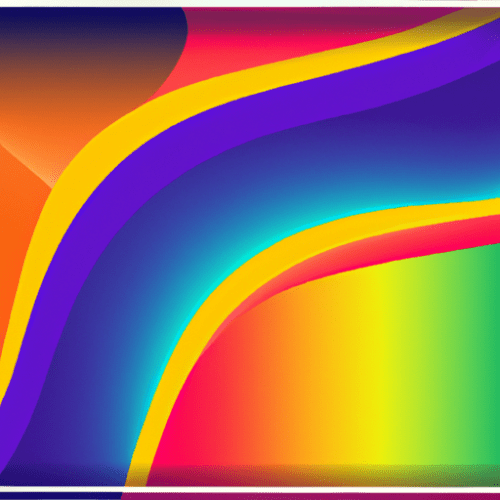
What Makes a Shopify Store Convert? 7 Proven Design Tricks for Maximum Sales
Is your Shopify store drawing in plenty of visitors but struggling to close the sale? You're not alone! While Shopify makes it easy to get your eCommerce site up and running, turning visitors into happy, loyal customers requires more than just great products. The secret sauce? Effective store design. In this post, we'll unveil 7 proven design tricks used by top-performing Shopify stores to boost conversions and maximize revenue.
Whether you’re a seasoned entrepreneur or setting up your first online shop, adopting these Shopify store design best practices will supercharge your store's success. Ready to skyrocket your sales? Let’s dive in!
1. Use a Clean, Easy-to-Navigate Layout
First impressions matter. When a shopper lands on your site, they should instantly understand where to go and what to do next. A clean, intuitive layout guides the visitor's eye, reduces friction, and keeps people shopping longer.
- Limit clutter: Avoid overwhelming visitors with too many widgets or banners.
- Logical navigation: Categorize products clearly and make sure your menus are simple to use.
- Consistent styling: Use uniform fonts, colors, and button styles across your pages.
- Whitespace is your friend: Give content room to breathe for a sophisticated, trustworthy feel.
Tip: Put yourself in your customers’ shoes and test the shopping journey on desktop and mobile. How many clicks does it take to reach a product or the checkout? Fewer steps mean higher conversions!
2. Feature High-Quality Product Images & Videos
Online shoppers can’t physically touch or try your products, so give them the next best thing: dazzling visuals. Trust and desire start with what shoppers see.
- Multiple angles: Add several high-resolution images per product, showing different perspectives and details.
- Zoom capabilities: Enable customers to zoom in on images for a closer look at materials and features.
- Product videos: Short videos demonstrating your item or showing it in action can boost buyer confidence and engagement.
According to eCommerce experts, pages with professional images convert up to 30% better than those with poor visuals. Don’t overlook this simple but essential design element!
3. Leverage Trust Signals Throughout Your Store
Would you hand over your credit card to a store that seems sketchy or unprofessional? Neither will your shoppers! Trust signals reassure visitors that your business is safe and credible:
- Customer reviews and testimonials: Showcase real customer feedback on product and landing pages.
- Security badges: Display trust seals for SSL, secure payment methods (like Shopify Payments, PayPal), and third-party certifications.
- Clear return & shipping policies: Link to these pages in your header or footer, and summarize them near the Add to Cart button.
- Contact info: Offer multiple ways to reach you (email, phone, chat) and add a recognizable business address.
These small touches break down the barriers between browsing and buying, especially for first-time visitors.
4. Speed Up Your Shopify Site
Did you know that 53% of mobile site visitors will leave if a page takes longer than 3 seconds to load? Slow performance not only hurts conversions but also affects your SEO ranking. Prioritizing site speed is a must for any successful Shopify store.
- Optimize images: Compress files without sacrificing quality using tools like TinyPNG or Shopify’s built-in features.
- Limit apps: Too many third-party scripts or apps slow down your site. Keep only what’s essential.
- Use fast, mobile-optimized themes: Choose Shopify themes that score high for performance and responsiveness.
- Enable lazy loading: Load images as they appear on the user’s screen, not all at once.
Fast store = happy shoppers = more sales!
5. Create Clear Calls-to-Action (CTAs)
Ever been to a website and wondered, "What do I do next?" Your visitors shouldn't have to guess. Clear, compelling CTAs (calls-to-action) drive conversions by guiding shoppers through each step of the buying journey.
- Stand out visually: Use contrasting colors and slightly larger buttons for your main CTA (e.g., “Add to Cart,” “Buy Now”).
- Specific wording: Avoid generic buttons like “Submit”—opt for action-driven phrases (“Get Yours,” “Start Saving,” “Try Risk-Free”).
- Minimal distractions: Limit the number of CTAs per page to prevent decision fatigue.
Place CTAs above the fold and throughout your homepage, product pages, and even blog posts to increase the chances of a sale.
6. Simplify the Checkout Process
Shopping cart abandonment is a major headache for every Shopify store owner. One of the biggest causes? Complicated checkouts. Redesign your checkout flow to be as simple and transparent as possible:
- Guest checkout: Don’t force users to register unless absolutely necessary.
- Fewer form fields: Only collect the information you really need (e.g., shipping and payment details).
- Progress indicators: Show shoppers which step they’re on (e.g., Shipping → Payment → Review) to reduce anxiety.
- Multiple payment options: Offer choices like credit card, PayPal, Apple Pay, and even buy-now-pay-later apps.
- Automatic cart recovery: Enable Shopify’s abandoned cart emails to remind shoppers to complete their purchases.
Less friction during checkout means more completed sales and happier customers who return again and again!
7. Optimize for Mobile Shoppers
Mobile has overtaken desktop as the primary shopping platform. Over 70% of Shopify traffic comes from smartphones and tablets. If your store isn’t mobile-optimized, you’re leaving money on the table.
- Responsive design: Make sure your theme looks and works great on all devices.
- Fast, thumb-friendly menus: Use easy-to-tap buttons and navigation for small screens.
- Mobile checkout: Ensure forms and payment gateways are convenient for mobile users.
- Simplified content: Prioritize what’s essential and reduce unnecessary text or features.
Use Shopify’s mobile preview tools, or better yet, test your store yourself on various devices to guarantee a seamless shopping experience.
Conclusion: Turn Your Shopify Store into a Conversion Machine
Building a visually attractive Shopify store is only half the battle. Optimizing for conversions involves thoughtful design choices at every turn—from navigation and imagery to trust-building signals and checkout.
- Keep layouts clean and user-friendly
- Showcase high-quality images and videos
- Add trust signals to boost shopper confidence
- Prioritize lightning-fast site speed
- Use powerful, clear calls-to-action
- Streamline your checkout flow
- Ensure mobile shoppers feel right at home
Need help implementing these design tricks? Shopify’s Theme Store offers beautifully designed, conversion-focused templates. Plus, dozens of apps can give your store an extra edge.
Remember: Small tweaks can lead to big gains. Start testing these proven design tricks today, and watch your conversions—and your revenue—grow!
Want more Shopify tips? Subscribe to our blog and stay ahead of the competition!