How to Handle Multi-Currency and International Sales on Shopify
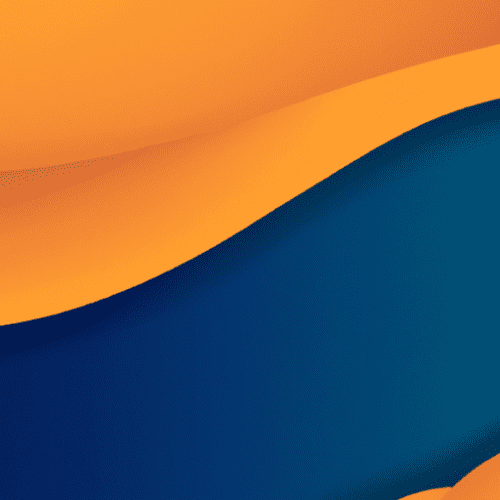
How to Handle Multi-Currency and International Sales on Shopify
Are you looking to grow your Shopify store by reaching customers around the globe? Learn how to manage multi-currency and international sales to unlock new markets and increase your revenue.
Introduction: The Importance of Going Global with Your Shopify Store
In the digital era, e-commerce platforms like Shopify have broken down geographical boundaries, making it easier than ever for merchants to sell their products to customers worldwide. However, with international expansion comes a new set of challenges—particularly when it comes to handling different currencies and navigating complex regional logistics.
Offering your products in multiple currencies is no longer a luxury—it's a necessity for brands aiming for global reach. Customers are more likely to complete a purchase if prices are displayed in their local currency, as it builds trust and eliminates uncertainty regarding conversion rates. In this comprehensive guide, we explore how Shopify store owners can seamlessly manage multi-currency and international sales, paving the way for global success.
Main Research: Strategies for Handling Multi-Currency and International Sales on Shopify
1. Understanding Shopify’s Multi-Currency Capabilities
Shopify has made significant advancements in multi-currency support, especially for merchants using Shopify Payments. This built-in feature allows you to enable selling in multiple currencies, ensuring that your international customers see your prices, pay at checkout, and get refunds in their local currency.
- Multi-Currency with Shopify Payments: The core functionality enables merchants to display, charge, and refund in over 130 different currencies, with automatic conversion rates updated regularly.
- Currency Selector: Customers can choose their preferred currency or have it auto-detected based on their location.
- Exchange Rate Management: Decide whether to keep Shopify’s automatically refreshed rates or set manual exchange rates to control your margins.
2. Setting Up Multi-Currency in Your Shopify Store
To get started, navigate to Settings > Payments > Shopify Payments in your Shopify admin dashboard. From there, scroll down to 'Currencies' and add the new currencies you wish to support. Here’s what you need to know:
- Enable Storefront Currencies: Shopify will display product prices based on the visitor’s location or their manual selection.
- Round Prices: Choose your rounding rules for more natural-looking prices (e.g., $19.99 instead of $19.75).
- Currency Formatting: Each currency can be displayed with your preferred symbol and format, enhancing the native shopping experience.
- Testing: Use Shopify’s preview tool to view your storefront in each new currency before going live.
For merchants not eligible for Shopify Payments, consider trusted apps like Multi-Currency Converter to display prices in different currencies.
3. Localizing the Shopping Experience
Multi-currency selling is just the start—successful international sales demand a local shopping experience. Here are some key localization strategies:
- Language and Currency: Shopify Markets lets you translate your storefront and set up unique currencies for each region.
- Domain Structure: Use subdomains or country-specific domains (e.g.,
us.yourstore.com,fr.yourstore.com) for SEO and user trust. - Custom Payments and Shipping: Offer popular payment gateways and tailored shipping rates or times for each region using Shopify’s settings or apps like Addresses and Rates by Country.
- Region-Specific Content: Display local promotions, banners, and holiday-specific sales to engage international shoppers.
Shopify’s Markets feature unifies many of these tools, enabling seamless region management from a single dashboard.
4. Handling Taxes, Duties, and Compliance
International sales often come with different tax rates, VAT requirements, and import duties. Streamlining this process is essential to offer transparent pricing for your customers and remain compliant.
- Automate Tax Calculations: Shopify allows you to add country-specific tax rules, VAT, and GST during checkout for many regions.
- Display Duties and Taxes at Checkout: Use Shopify’s built-in features or apps like Duty and Import Tax Calculator to show duty-inclusive pricing, avoiding surprise charges upon delivery.
- Update Your Legal Pages: Clearly communicate your policies—return, shipping, and privacy—tailored for international visitors.
5. Payment Gateways and Transaction Considerations
Each market has preferred payment methods. While credit cards rule in some countries, others may favor PayPal, Apple Pay, or local solutions like iDEAL (Netherlands), Klarna (EU), or Alipay (China).
- Review Payment Options: Research your target regions and enable payment gateways shoppers expect. Shopify Payments covers many major options, but check for third-party integrations as well.
- Monitor Conversion Fees: Be aware that currency conversion and cross-border fees might apply, affecting your bottom line.
Regularly review your payment gateway analytics to optimize for performance and minimize abandoned carts—often caused by lack of familiar, trusted payment options.
6. Optimizing International Logistics and Shipping
Successful international sales mean meeting customer expectations for fast, reliable shipping and clear communication about timelines and costs.
- Set up International Shipping Zones: Use Shopify’s Shipping settings to create zones and rates for each region you serve.
- Partner with International Couriers: Consider reliable shipping providers with global reach and real-time tracking integrations.
- Automate Fulfillment: Use apps like ShipStation or Shopify’s Fulfillment Network for order routing, customs documents, and status updates.
- Transparent Delivery Estimates: Set customer expectations upfront by displaying estimated delivery times and any applicable shipping fees.
Remember: a smooth delivery experience is vital for repeat customers and positive reviews.
7. Tracking Performance and Making Data-Driven Decisions
Expanding internationally is an ongoing process. Use Shopify’s analytics and Google Analytics to monitor sales by region, evaluate the effectiveness of your multi-currency setup, and improve your international strategy.
- Monitor Currency Sales: See which products and currencies are performing best and adjust pricing or promotion strategies accordingly.
- Customer Feedback: Ask customers from new regions about their shopping experience and gather insights for future improvements.
Conclusion: Take Your Shopify Store Global with Confidence
Expanding to handle multi-currency and international sales on Shopify is a game-changer for e-commerce brands seeking broader opportunities and global recognition. By leveraging Shopify’s robust multi-currency tools, localizing your store content, optimizing payment and shipping processes, and remaining vigilant with compliance and analytics, you can boost trust, convert more customers, and foster long-term growth in overseas markets.
Start by enabling multi-currency in Shopify Payments, localize your store for different markets, and adopt international best practices across logistics and tax compliance. Remember, the key to success in international e-commerce lies in delivering a shopping experience that feels local, seamless, and trustworthy—no matter where your customer is based.
Ready to expand your Shopify store globally? Explore Shopify’s Markets feature or consult with a Shopify expert to help lay the foundation for international success. The world is your marketplace waiting to be explored!